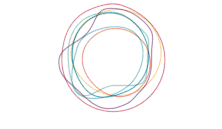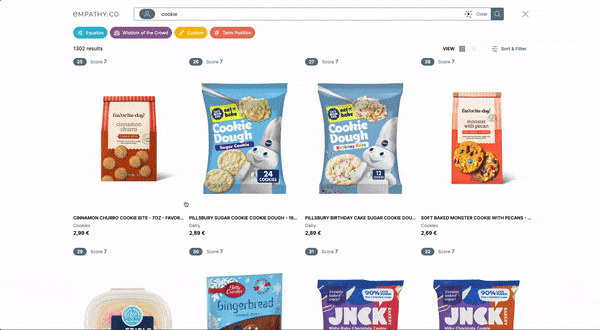Behind Seasonal Keywords Visualisation
Behind Seasonal Keywords Visualisation
In previous posts, we have covered how the
EmpathyBroker Stats API
collects the data necessary to generate meaningful search visualisations and reports. We’ve taken a look at the workings behind the
Worldwide Performance Visualisation
and we demonstrated how to
extract raw data from your DailyDist report using Postman
.
Now, it’s time for us to explore a few more Stats API reports. We’ll reveal how they can be merged into just one visualisation, allowing you to obtain a complete overview of search terms and their performance. This is the Seasonal Keywords Visualisation.
 As you can see above, Seasonal Keywords assists with the analysis and visualisation of each keyword in terms of time and frequency. This not only provides a deeper understanding of individual words, it also reveals seasonal behaviours.
For this visualisation Stats API calls upon three different reports to gather the necessary data:
As you can see above, Seasonal Keywords assists with the analysis and visualisation of each keyword in terms of time and frequency. This not only provides a deeper understanding of individual words, it also reveals seasonal behaviours.
For this visualisation Stats API calls upon three different reports to gather the necessary data:
- The Keywords Report provides a set of top keywords for a specifyc timeframe. On the Seasonal Keywords visualisation this will return the 10 most frequently searched Keywords on your site and you could also type and search for any keyword you want to analyse.

-
The
Keywords Distribution Report
amplifies keyword information offering a daily basis analysis of each keyword. This will be translated into a visualisation of the
distribution of the daily volume of queries
for the selected terms during a specified timeframe. This line distribution will quickly reveal any peaks. The exact number of queries for any one day is obtained simply by hovering over the line. The top of the graph shows the corresponding season for the selected dates, displaying any behavioural changes by season. In the example above, we can see how the query bikini starts to increase at the end of the winter season and scarf just before.

- The Term Success Report retrieves information about each query performance. Thanks to this report the top 5 associated queries and its frequency will be populated into the Seasonal Keywords. This allows you to monitor the behaviour of terms that connect to specific keywords. In a soon to be released update, you will be able to compare these associated queries with each other.
 Seasonal Keywords is the visualisation for you if you need to observe the
behaviour of particular terms within a seasonal framework
or when you need to
make comparisons between the performance of two different terms
. Of course, you can also always resort to the previously mentioned Stats API reports to retrieve the particular data or details you need for your own search performance analysis.
When dealing with product, queries and catalogue management it can be like submerging yourself in a wide and leafy forest due to the layers and complexity. The Seasonal Keywords visualisation aims to go a step further into the detail so that you can see
the wood for the trees as well as discover the ‘komorebi’ concept
.
If you want to learn more about Seasonal Keywords and what actionable insights they can provide to your organisation,
download the Seasonal Keywords overview
.
Seasonal Keywords is the visualisation for you if you need to observe the
behaviour of particular terms within a seasonal framework
or when you need to
make comparisons between the performance of two different terms
. Of course, you can also always resort to the previously mentioned Stats API reports to retrieve the particular data or details you need for your own search performance analysis.
When dealing with product, queries and catalogue management it can be like submerging yourself in a wide and leafy forest due to the layers and complexity. The Seasonal Keywords visualisation aims to go a step further into the detail so that you can see
the wood for the trees as well as discover the ‘komorebi’ concept
.
If you want to learn more about Seasonal Keywords and what actionable insights they can provide to your organisation,
download the Seasonal Keywords overview
.