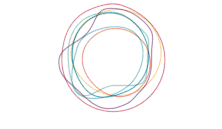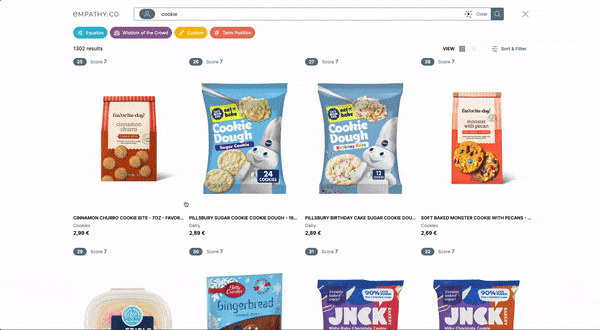Explain Tool: Understanding Your Search Results
Explain Tool: Understanding Your Search Results
Making search relevancy transparent for everyone
Success in commerce Search & Discovery calls for powerful tooling to configure and customise your search experience, particularly your search results. Tools in Empathy Playboard, like Equalize or Boost & Bury, apply business rules and rank your catalogue, helping you easily fine-tune the proper set of relevant results. All in real time and with no code. Product ranking algorithms and search configuration tools like these are a must-have for advanced retailers.
With the Explain tool, anyone working with your Playboard in Empathy Platform can get the full picture of what is happening in your search experience. Understand each product’s score and which factors, like business rules, contribute to that ranking.
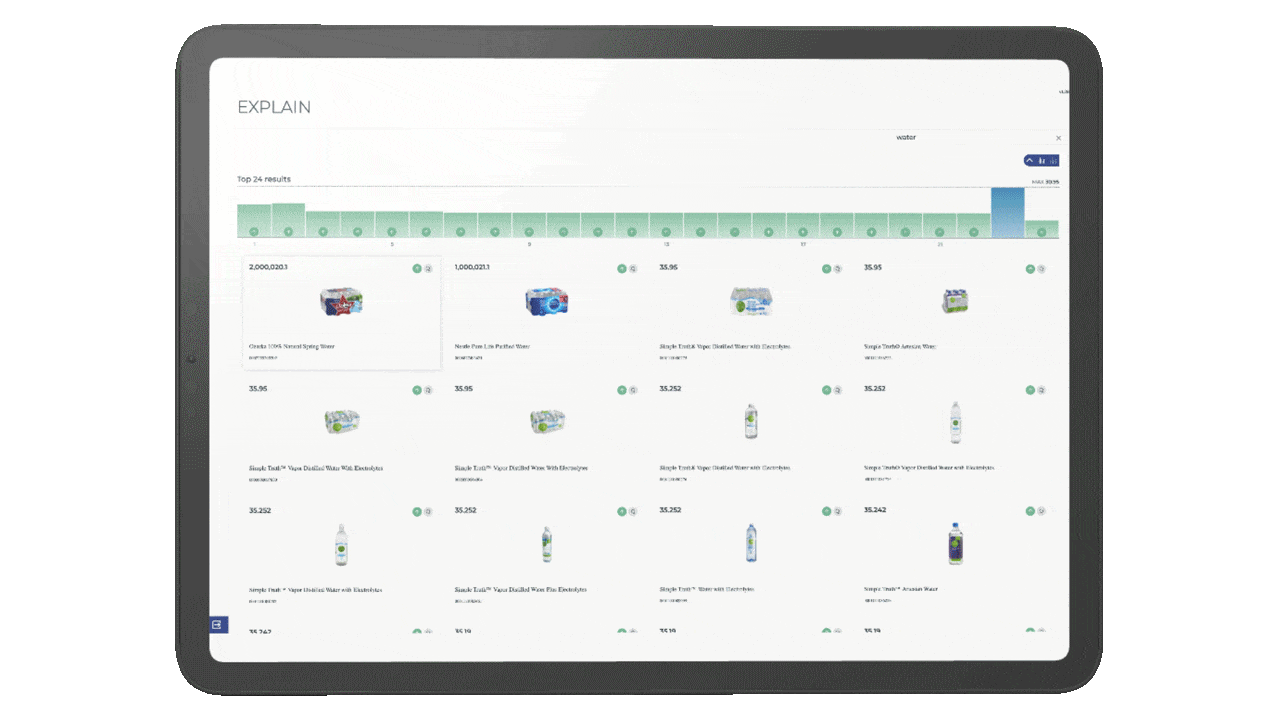
Managing search configuration and results relevance is one of the most rewarding tasks for commerce marketers and merchandisers. It’s gratifying to see how, with even a minor change, shoppers find what they are searching for more quickly and feel understood, or how adjusting business rules makes the most of certain product attributes and categories. But, behind the scenes, this configuration process can be tedious or difficult to navigate if the whats and whys behind each product position in the results page aren’t clear. That’s where Explain makes the difference.
Making commerce search understandable is one of the main goals of Empathy Platform. This means allowing shoppers to understand why certain results are offered to them, whilst giving merchandisers tools to understand the search configuration and results relevance behind this customer experience.
With Explain, any commerce merchandiser or marketer can find out why a product appears in a certain position, making clear how complex configurations impact catalogue performance. Easily understand how product scoring breaks down, each aspect affecting it. And take action on what you see!